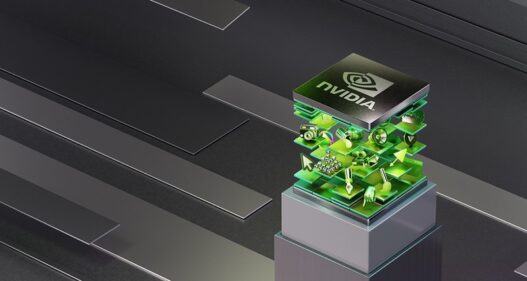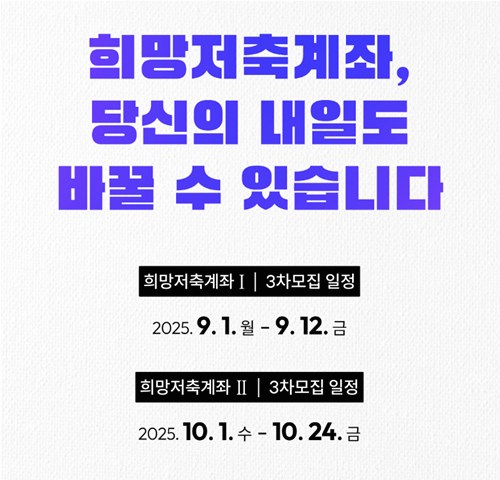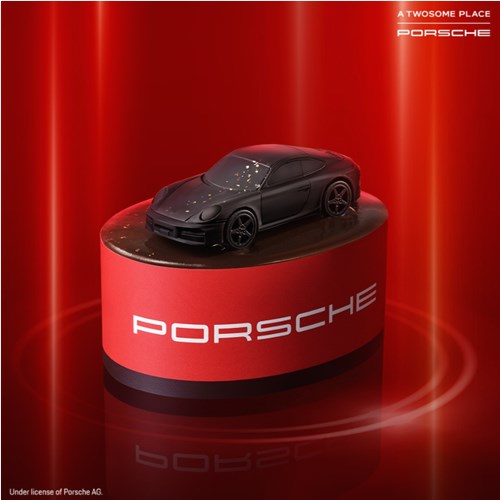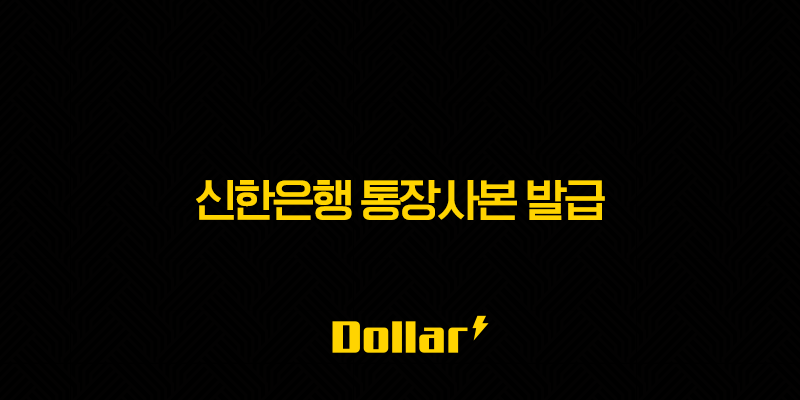
과거에는 통장사본이 필요하면 은행에 직접 방문하거나, 집에 있는 종이 통장을 찾아 복사해야 하는 번거로움이 있었습니다. 하지만 이제는 시대가 변했습니다. 스마트폰 하나만 있으면 언제 어디서든 단 1분 만에 신한은행 통장사본을 발급받아 PDF 파일로 저장하거나 바로 제출할 수 있습니다.
아르바이트 급여 통장 제출, 정부 지원금 신청, 대출 서류 준비 등 통장사본이 필요한 순간은 생각보다 자주 찾아옵니다.
저 또한 최근에 새로운 프로젝트에 참여하면서 계약서와 함께 제출할 서류로 급여 계좌의 통장사본을 요구받은 경험이 있습니다. 은행 갈 시간을 내기 어려운 상황이었는데, 신한 쏠(SOL) 뱅크 앱을 통해 정말 간편하게 해결할 수 있었습니다.
이 글에서는 제 경험을 바탕으로 가장 빠르고 편리한 신한은행 통장사본 모바일 발급 방법부터 PC를 이용한 출력 방법까지, 누구나 쉽게 따라 할 수 있도록 상세하게 알려드리겠습니다.

📱 신한 쏠(SOL) 뱅크 앱으로 1분 만에 발급받기
요즘은 대부분 스마트폰에 은행 앱 하나쯤은 설치해두고 사용하실 겁니다. 신한은행의 공식 앱인 ‘신한 쏠(SOL) 뱅크’를 이용하면 가장 빠르고 간편하게 신한은행 통장사본을 발급받을 수 있습니다. 아래 단계를 그대로 따라 해보세요.
1. 신한 쏠(SOL) 뱅크 로그인 및 계좌 선택
먼저, 스마트폰에서 신한 쏠(SOL) 뱅크 앱을 실행하고 로그인합니다. 패턴, 간편 비밀번호, 바이오 인증 등 평소 사용하던 방식으로 로그인하면 됩니다. 로그인 후 메인 화면에서 통장사본이 필요한 계좌를 선택하거나, 하단의 ‘전체계좌’ 메뉴를 통해 원하는 입출금 계좌를 찾아 선택합니다.

2. ‘계좌 관리’ 메뉴 찾기
계좌 상세 조회 화면으로 이동하면 현재 잔액과 거래 내역 등을 확인할 수 있습니다. 여기서 화면 우측 상단에 있는 점 세 개(더보기) 또는 ‘관리’ 버튼을 눌러주세요. 앱 버전에 따라 아이콘 모양이 조금씩 다를 수 있지만, ‘관리’ 또는 ‘계좌 관리’와 관련된 메뉴를 찾으면 됩니다.
3. ‘통장사본 보기’ 선택 및 저장
‘계좌 관리’ 메뉴에 들어가면 다양한 옵션들이 나타납니다. 그중에서 ‘통장사본 보기’ 메뉴를 선택하세요. 그러면 화면에 예금주, 계좌번호, 은행명 등이 명시된 통장사본 이미지가 나타납니다.
- 국문/영문 선택: 필요에 따라 국문 통장사본 또는 영문(English) 통장사본을 선택할 수 있습니다. 해외 기관에 제출해야 할 경우 영문 사본을 활용하면 매우 편리합니다.
- 저장 또는 공유: 화면 하단에 있는 ‘통장사본 저장'(또는 ‘이미지 저장’) 버튼을 누르면 해당 이미지가 스마트폰 갤러리(사진첩)에 바로 저장됩니다. 만약 카카오톡, 이메일, 문자 메시지 등으로 즉시 전송해야 한다면 ‘공유하기’ 버튼을 눌러 원하는 앱을 통해 간편하게 전달할 수 있습니다.
이처럼 모바일 앱을 이용하면 은행에 방문할 필요 없이, 복잡한 절차 없이 단 몇 번의 터치만으로 모든 과정이 끝납니다.
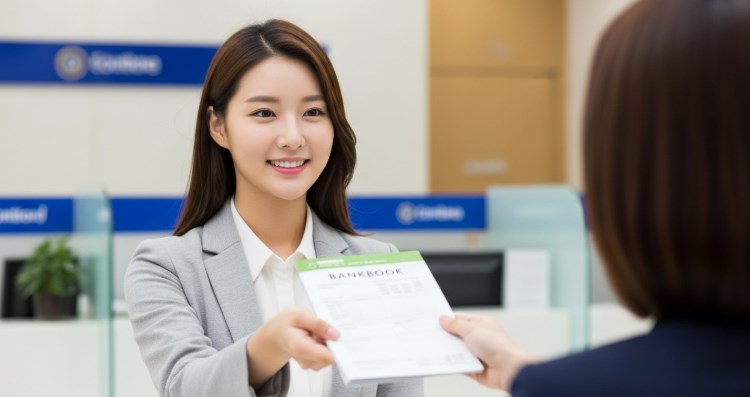
💻 PC 인터넷뱅킹으로 출력 및 PDF 저장하기
스마트폰 사용이 익숙하지 않거나, 컴퓨터에 연결된 프린터로 바로 출력해야 하는 상황이라면 PC 인터넷뱅킹을 이용하는 것이 더 편리할 수 있습니다. 모바일과 마찬가지로 매우 간단합니다.
1. 신한은행 인터넷뱅킹 로그인
먼저 신한은행 인터넷뱅킹 홈페이지에 접속하여 공동인증서(구 공인인증서), 금융인증서, 또는 SOL뱅크 앱을 이용한 간편 인증 등으로 로그인합니다.
2. 계좌 조회 및 통장사본 출력 메뉴
로그인 후, 상단 메뉴에서 ‘조회’ > ‘계좌조회’로 이동합니다. 본인이 보유한 여러 계좌 목록이 나타나면, 통장사본이 필요한 계좌를 찾아 우측의 ‘통장사본출력'(국문 또는 영문) 버튼을 클릭합니다.

3. 인쇄 또는 PDF 파일로 저장
‘통장사본출력’을 클릭하면 상품명, 계좌번호, 예금주 등 상세 정보가 담긴 통장사본 팝업창이 나타납니다.
- 즉시 인쇄: 상단의 ‘인쇄’ 버튼을 눌러 연결된 프린터로 바로 출력할 수 있습니다.
- PDF 파일로 저장: 인쇄 창이 열렸을 때, ‘대상’ 또는 ‘프린터 선택’ 항목에서 ‘PDF로 저장(Save as PDF)’ 옵션을 선택한 후 저장 버튼을 누르면 신한은행 통장사본이 PDF 파일 형태로 컴퓨터에 저장됩니다. 이렇게 저장된 파일은 이메일 첨부 등 전자 문서로 제출할 때 매우 유용합니다.
PC 인터넷뱅킹의 장점은 PDF뿐만 아니라 엑셀(XLS), 한글(HWP), 워드(DOC) 등 다양한 문서 파일 형태로도 저장이 가능하다는 점입니다. 필요에 맞게 형식을 선택하여 활용할 수 있습니다.

💡 알아두면 유용한 추가 정보
은행 직인이 꼭 필요한 경우
일부 기관이나 회사에서는 위·변조 방지를 위해 은행의 직인이 날인된 공식 문서를 요구하기도 합니다. 모바일이나 PC에서 발급받은 통장사본에는 은행 직인이 포함되어 있지 않습니다.
만약 제출처에서 반드시 은행 직인이 찍힌 서류를 요구한다면, 조금 번거롭더라도 신분증을 지참하여 가까운 신한은행 영업점에 방문해야 합니다. 창구 직원에게 요청하면 직인이 날인된 공식 통장사본을 발급받을 수 있습니다.

종이 통장이 있다면?
만약 아직 종이 통장을 사용하고 계신다면, 가장 전통적인 방법을 사용할 수도 있습니다. 통장을 펼쳤을 때 계좌번호와 예금주 이름이 적힌 첫 페이지를 복사하거나, 스마트폰 카메라로 깔끔하게 촬영 또는 스캔하여 사본으로 활용할 수 있습니다.

하지만 요즘은 대부분의 업무가 비대면으로 처리되므로, 이 글에서 소개한 모바일 앱이나 PC를 이용하는 것이 훨씬 효율적입니다.
이제 더 이상 신한은행 통장사본이 필요할 때 당황하지 마세요. 손안의 스마트폰이나 컴퓨터를 이용해 언제 어디서든 쉽고 빠르게 발급받아 편리하게 사용하시길 바랍니다.
신한카드 관련 글
- 신한카드 보험 전화 차단 완벽 가이드 TM 마케팅 수신 거부 방법 총정리
- 신한카드 고객센터 전화번호 상담원 연결 가장 빠른 방법 총정리
- 신한카드 포인트 현금화, 1분 만에 통장으로 입금받는 가장 쉬운 방법 (SOL페이, 홈페이지)
- 신한카드 가족카드 발급 완벽 가이드 혜택부터 신청 조건 서류까지
- 신한카드 카드번호 조회, 실물 카드 없을 때 SOL페이 앱으로 1분 만에 확인하는 법
- 신한카드 CVC 번호 확인 초간단 방법 (실물카드 없이 앱으로 30초 컷)
- 신한카드 결제일 변경, 1분 만에 끝내는 방법 (앱, 홈페이지, 고객센터)
- 신한카드 이용내역서 발급 방법 완벽 정리 (PC, 모바일, 증명서 출력)
- 신한카드 티켓 예매 방법 완벽 정리 할인 꿀팁 포함