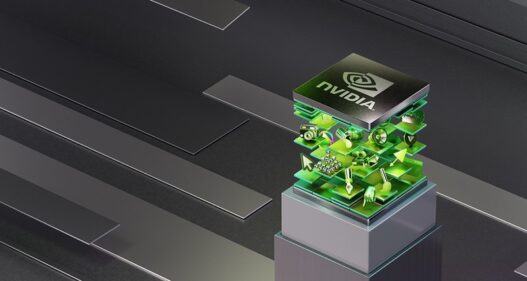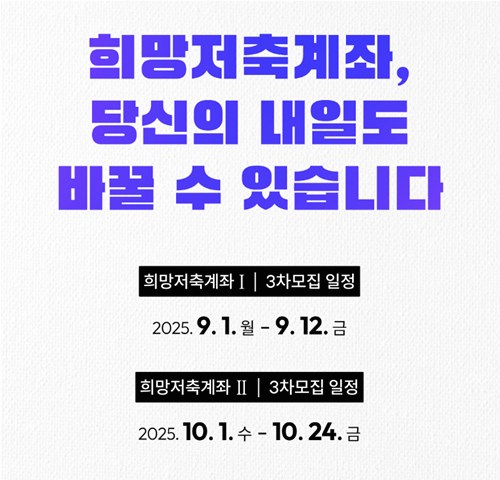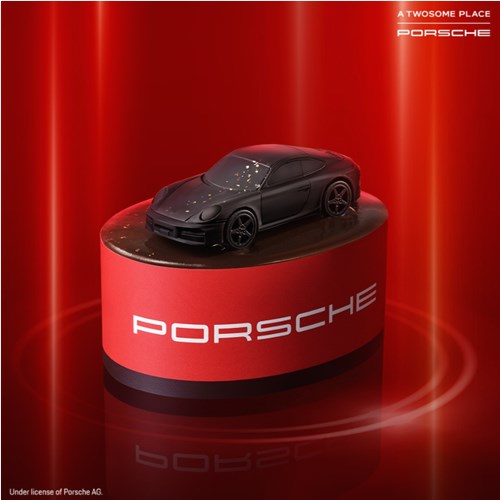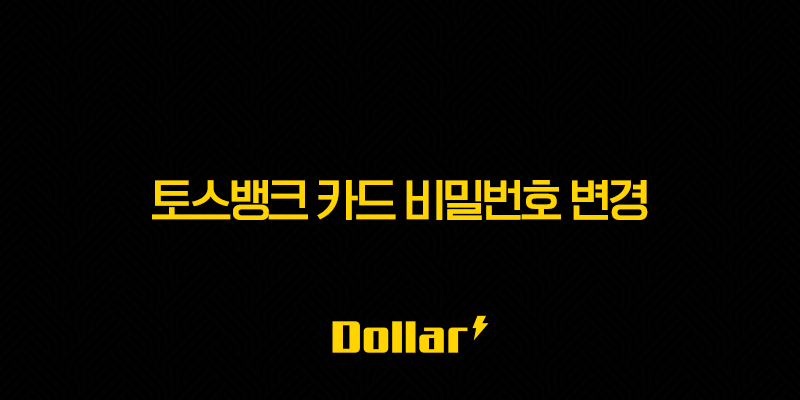
토스뱅크 체크카드는 일상적인 결제에서는 비밀번호 입력이 거의 필요 없지만, 온라인 간편결제 등록이나 특정 인증 과정에서 카드 비밀번호를 요구하는 경우가 종종 있습니다. 저 또한 최근 간편결제에 카드를 등록하다가 비밀번호가 기억나지 않아 당황했던 경험이 있는데요, 결국 비밀번호를 초기화하고 나서야 무사히 등록을 마칠 수 있었습니다.
이처럼 토스뱅크 카드 비밀번호 변경은 생각보다 간단하지만, 막상 필요할 때 방법을 모르면 번거로울 수 있습니다.
특히 비밀번호를 여러 번 잘못 입력하여 5회 오류가 발생하면 카드가 잠겨버릴 수 있으므로, 미리 변경 및 초기화 방법을 숙지해두는 것이 좋습니다. 오늘은 제 경험을 바탕으로 토스 앱을 통해 누구나 쉽게 따라 할 수 있는 토스뱅크 카드 비밀번호 변경 및 재설정 방법을 상세하게 알려드리겠습니다.

💳 토스뱅크 카드 비밀번호 변경이 필요한 순간
카드 비밀번호는 개인 금융 정보의 핵심적인 보안 요소입니다. 다음과 같은 상황에서는 즉시 카드 비밀번호를 변경하는 것이 안전합니다.
- 비밀번호 분실 또는 기억나지 않을 때: 가장 흔한 경우입니다. 오랜만에 사용하거나 여러 개의 비밀번호를 사용하다 보면 헷갈리기 쉽습니다.
- 보안 강화를 원할 때: 주기적으로 비밀번호를 변경하면 혹시 모를 금융 사고를 예방하는 데 도움이 됩니다.
- 비밀번호 노출이 의심될 때: 공용 PC 사용이나 피싱 사이트 접속 등으로 비밀번호가 노출되었다고 판단되면 즉시 변경해야 합니다.
- 연속된 숫자 등 쉬운 비밀번호를 사용할 때: ‘1234’, ‘1111’과 같이 추측하기 쉬운 비밀번호는 보안에 매우 취약하므로, 복잡한 조합으로 변경하는 것이 좋습니다.

📱 토스 앱으로 카드 비밀번호 변경하기 (초간단 가이드)
기존 카드 비밀번호를 알고 있다면, 토스 앱 내에서 몇 번의 터치만으로 간단하게 변경할 수 있습니다. 아래 순서를 차근차근 따라 해 보세요.
1단계 토스 앱 실행 및 로그인
먼저 스마트폰에 설치된 토스(Toss) 앱을 실행하고 본인 계정으로 로그인합니다.
2단계 토스뱅크 카드 메뉴 진입
앱 홈 화면에서 [토스뱅크]를 선택한 후, 나타나는 화면에서 본인이 사용하는 [카드] 메뉴를 클릭합니다.
3단계 카드 관리 화면으로 이동
카드 상세 정보 화면이 나타나면, 우측 상단에 있는 톱니바퀴 모양의 [관리] 버튼을 누릅니다.
4단계 비밀번호 변경 메뉴 선택
‘카드 관리’ 화면에는 다양한 메뉴가 있습니다. 여기서 [카드 비밀번호 변경]을 찾아 선택합니다.
5단계 새로운 비밀번호 설정
마지막 단계입니다. 현재 사용 중인 카드 비밀번호 4자리를 먼저 입력하고, 그 다음 새롭게 사용할 비밀번호 4자리를 입력하면 모든 과정이 완료됩니다. 이제부터는 새로 설정한 비밀번호로 카드 관련 인증을 진행할 수 있습니다.
중요: 보안을 위해 ‘1111’, ‘1234’와 같이 연속되거나 동일한 숫자는 비밀번호로 설정할 수 없습니다. 미리 안전한 조합의 숫자를 생각해두는 것이 좋습니다.

🔑 비밀번호 분실 시 초기화 및 재설정 방법
만약 기존 카드 비밀번호를 완전히 잊어버렸거나, 5회 이상 잘못 입력하여 사용이 중지된 경우라면 ‘비밀번호 초기화’ 절차를 거쳐야 합니다. 신분증만 준비되어 있다면 이 또한 앱에서 간단히 해결할 수 있습니다.
1단계 비밀번호 변경 메뉴까지 동일하게 진입
위에서 설명한 ‘토스 앱으로 카드 비밀번호 변경하기’의 1~4단계까지 동일하게 진행합니다. 즉, [토스 앱] > [토스뱅크] > [카드] > [관리] > [카드 비밀번호 변경] 순서로 들어갑니다.
2단계 ‘비밀번호를 몰라요’ 선택
현재 비밀번호를 입력하는 화면 하단에 작게 표시된 [비밀번호를 몰라요] 버튼을 클릭합니다.
3단계 본인 인증 절차 진행
비밀번호를 초기화하기 위해서는 본인 확인이 필요합니다.
- 토스뱅크 계좌 인증: 연결된 본인의 토스뱅크 계좌를 통해 1차 인증을 진행합니다.
- 신분증 인증: 주민등록증 또는 운전면허증을 준비하고, 앱의 안내에 따라 촬영하여 신분증 인증을 완료합니다.
4단계 새로운 비밀번호 재설정
본인 인증이 성공적으로 완료되면, 즉시 새로운 카드 비밀번호 4자리를 설정할 수 있는 화면이 나타납니다. 원하는 비밀번호를 입력하면 초기화 및 재설정이 모두 완료됩니다. 이제 카드를 정상적으로 사용할 수 있습니다.
전문가 팁: 토스뱅크 카드 비밀번호 변경 및 초기화는 24시간 언제든지 앱을 통해 가능합니다. 하지만 앱 사용이 어렵거나 오류가 발생하는 경우에는 토스 고객센터(1599-4905)를 통해 상담원의 안내를 받아 문제를 해결할 수도 있습니다.

💡 알아두면 유용한 추가 정보
토스뱅크 카드 비밀번호 변경 과정에서 많은 분들이 궁금해하는 몇 가지 사항을 정리했습니다.
토스 앱 비밀번호 vs 카드 비밀번호
토스 앱에 로그인할 때 사용하는 ‘토스 비밀번호(또는 생체인증)’와 카드 결제 및 인증에 사용하는 ‘카드 비밀번호’는 서로 다릅니다. 두 가지를 혼동하지 않도록 주의해야 합니다. 이 글에서 설명한 내용은 ‘카드 비밀번호’에 대한 것입니다.

비밀번호 5회 오류 시 대처법
온라인 결제나 ATM 등에서 비밀번호를 5번 연속으로 잘못 입력하면 보안상의 이유로 카드 사용이 정지됩니다. 이때는 당황하지 말고, 위에 설명된 ‘비밀번호 분실 시 초기화 및 재설정 방법’을 따라 새로운 비밀번호를 설정하면 즉시 카드 사용이 가능해집니다.

지금까지 토스뱅크 카드 비밀번호 변경 및 초기화 방법에 대해 자세히 알아보았습니다. 카드 비밀번호는 중요한 개인정보인 만큼, 기억하기 쉬우면서도 안전한 번호로 설정하고 주기적으로 관리하는 습관을 들이는 것이 좋습니다. 이 글이 토스뱅크 카드를 더욱 안전하고 편리하게 사용하는 데 도움이 되기를 바랍니다.
토스뱅크 관련 글
- 토스 프라임 해지 환불 방법 완벽 정리 후기
- 토스뱅크 계좌개설, 5분 만에 끝내는 방법과 나이 조건 완벽 정리 (2025년 최신)
- 토스뱅크 통장 비밀번호 변경 및 5회 오류 시 재설정 완벽 가이드
- 토스뱅크 계좌번호 복사 및 통장사본 출력, PDF 저장 완벽 가이드
- 토스뱅크 고객센터 전화번호 완벽정리 24시간 상담 후기 포함
- 토스뱅크 계좌 해제 방법 완벽 정리 (한도제한, 거래중지)
- 토스뱅크 모바일 OTP 발급, 재발급 방법과 스마트폰 교체 후 오류 해결까지
- 토스뱅크 체크카드 재발급 방법 완벽 정리 (분실, 훼손, 디자인 변경)
- 토스뱅크 카드번호 유효기간 CVC 확인 초간단 방법 (토스카드 정보 조회)
- 토스뱅크 카드 비밀번호 변경, 5회 오류 시 초기화 재설정 총정리